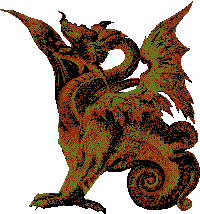 Study Guide
Study Guide
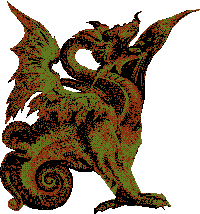
Subjects For Study and Links To Resources
For this page: Links to everything, obviously. Page navigation - separate into sections, then link to sections in a side bar that follows the scroll down the page. Or something? Also new CSS for this page. Total makeover. Try doing a css doc from scratch. Add some images and make it fun.
Overall List of Things to Study
Things to study to be "industry ready" according to reddit
- HTML/CSS/JS Bootcamp
- Version Control
- Automation
- Front End Frameworks
- APIs and CRUD
- Testing (Unit and Integration)
Also:
- Portfolio with 4-5 personal projects
Professional To-Do
- New Professional Photo
- Summary/bio on LinkedIn
- Post articles (etc.) on LinkedIn
- Modular cover letter
- Indeed profile - fill with details, keep all writing for job apps
Order To Learn Things
This is flexible, and possibly entirely unnecessary - use it to check your work, and come back when you need direction.
- Getting Started as a Web Developed (Udemy, free, 58 min of video)
- Version Control - atlassian Git tutorial
- HTML, CSS, Javascript (Coursera)
- The Modern Javascript Bootcamp (Udemy)
- Computer Programming - JS and The Web (Khan Academy)
- Responsive Web Design (Free Code Camp)
- The Results Oriented Web Developer Course (Udemy)
- Build a Portfolio Website (Coursera)
- Automation - logrocket
- React, Vue, Angular, Ember, Backbone.js (Front end javascript frameworks)(Probably focus on React)
- APIs and CRUD
- How to Perform CRUD Operations using vanilla Javascript
- Testing/Unit Integration
- Javascript Unit Testing Frameworks - raygun blog
- Common Design Patterns - patterns.dev
Other Things
- UX/UI design fundamentals
- Accessibility Standards/Features
- How to use Visual Studio Code
- How to navigate GIT from command line
- Commandline Basics
- How to use GIThub from desktop
- Bootstrap?
- Jquery?
- Figma
- Netlify for hosting portfolio site?
- Search Engine Optimization
- Responsive Design
- Intuitive Navigation
Resources
